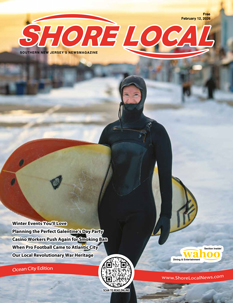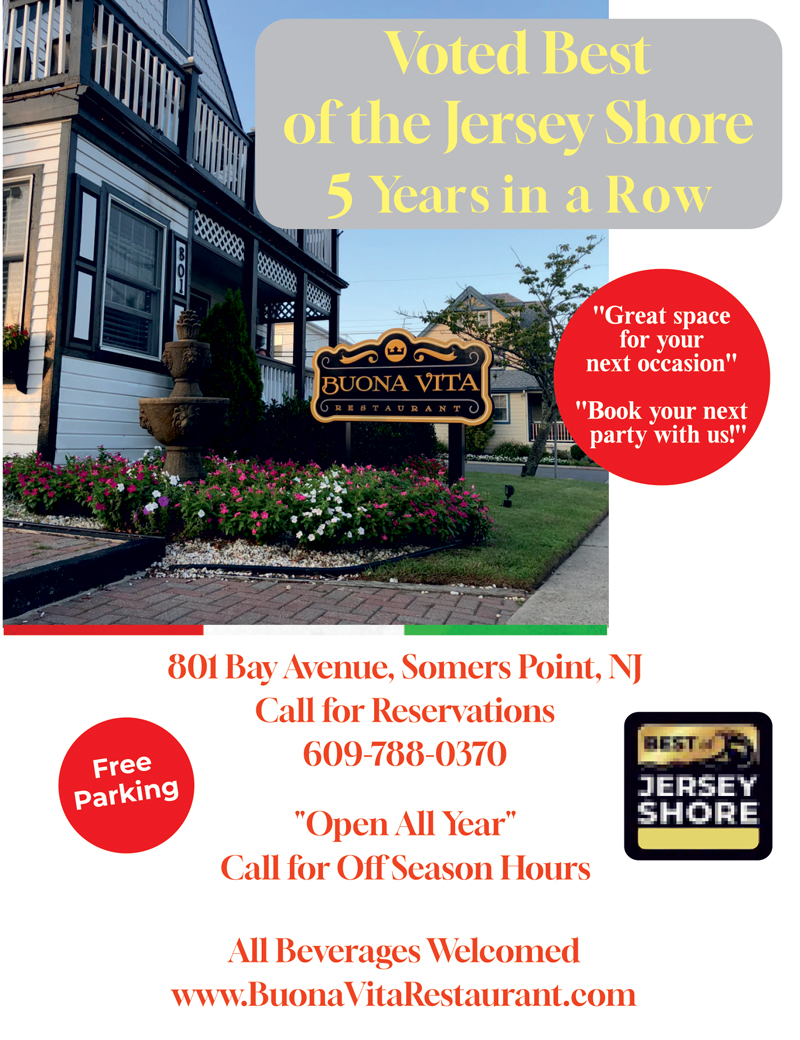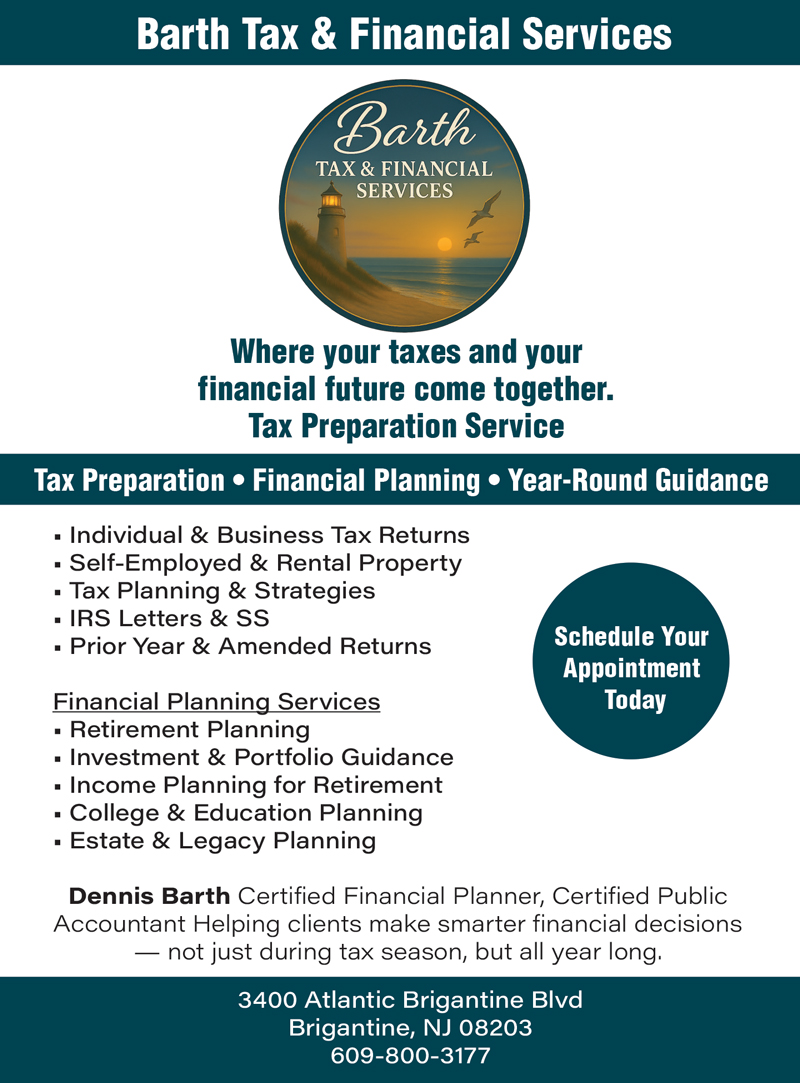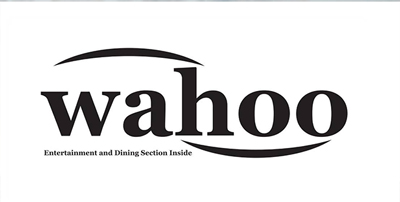By Meteorologist Joe Martucci
I receive some form of that question a few times a month.
Recently, I was at the National Weather Service (NWS) workshop. Each fall, the NWS “Integrated Team Workshop” brings together media, emergency managers, utilities and more. There was an Ask Me Anything breakout session, where those in attendance could ask their NWS meteorologists anything they’d like. I emceed the sessions. During it, someone wanted to know what public apps or websites meteorologists are using.
There are weather apps that I like better than others. There are plenty of good apps for weather information out there. The key to a great weather app is that a human is behind the forecast. Your local meteorologist knows how temperatures are impacted by which way the wind blows, what climatology says about a rain-snow line for a storm and which roads will flood.
It is likely that even these apps do have some parts of the forecast that are fully automated. However, giving a meteorologist the ability to tweak the prediction as needed, or at least be able to give context around the estimate, is important. For apps that are related to weather, but not forecasting, the more information available to you, the better. It’s as simple as that.
So, here we go with my top four recommended weather apps to have on your phone.
- RadarScope
The gold standard of radar apps, RadarScope is on the phones of at least 80% of meteorologists, if I had to guess.
Owned by DTN in Bloomington, Minn., RadarScope unlocks the power of multiple radar networks across the globe. This includes the full array of National Weather Service sites, terminal radars (usually located at airports), research radars as well as radars in Canada, South Korea, Australia, Germany and Finland.
Usually, the basic radars you see on your generic weather apps and even a number of websites show one type of radar product, reflectivity. That shows where precipitation is occurring. Many times you’ll see the type of precipitation falling too. However, that’s usually a calculation, not actually observed. There are mistakes.
That’s where RadarScope comes in.
You can view over 20 types of radar products. This includes:
Velocity, which allows you to track tornadoes and find the speed of severe wind gusts.
Echo tops, which allows you to see how high the top of the cloud is.
Radar estimated precipitation (one-hour, three-hour, storm total and more).
Furthermore, you can draw on the radar and very easily share it via text or social media.
RadarScope costs $9.99 as a one-time purchase. I then pay an additional $9.99 a year for RadarScope Pro Tier One. That allows you to show two products at once, real-time lightning radar and extended radar loops.
- Surfline
If you love the water, or live by the water, you’ll want Surfline. I have a feeling a number of you reading this might already have it.
Come to the app for their live weather data. This includes wave heights, wind speed and direction, tide height as well as water temperature. I really enjoy how direct they are in explaining the current conditions to you. For example, a water temperature of 69 degrees says “2 mm wetsuit” needed to swim comfortably.
Their Charts section allows you to easily see live conditions across hundreds of stations in the United States. New Jersey alone has dozens.
They also act as a surfing tour guide. In their Guide section, you can read more about a specific surfing spot. It includes ideal swell, wind, surf and tide conditions for an awesome surf. Plus, they have fun, human-interest factors like “Local Vibe”, “Shoulder Burn” and “Crowd Factor”.
If you upgrade to the Premium, for $8.33 a month, or $99.99 a year, you’ll have access to their legendary camera network. There are over 1,000 live surf cams. Plus, you’ll have full access to their human reporting and analysis, which is what you want to really get a feel for the surf out there.
Surfline is available on iOS, Android and online.
- Windy
Windy brings forecast weather computer models to life, with a dynamic, user friendly interface that allows you to see every level of the atmosphere.
The Prague, Czech Republic, company began in 2014. Since then, it’s gained a great reputation for displaying weather computer models.
Over the years, Windy has used forecast model data to provide outlooks for human interest factors. For example, you can view the impacts of the urban heat island for cities across the globe. You can see the amount of solar power that can be generated days in advance.
They do show radar and satellite data as well. However, there are other places for more detailed information.
I will say, the best way to use Windy is on a computer. It requires a good amount of bandwidth to run smoothly and your phone service might not be up to it. Furthermore, the globe looks nicer on a horizonal screen than vertical. Still, you can’t go wrong with this in your weather toolkit.
Windy is a free app. However, you can pay for longer range forecasts from computer models and more.
- Golden Hour
Every time I post a screenshot from the Golden Hour app, someone always asks where they can find it.
Available for iOS and Android, Golden Hour is a one-stop shop for everything sunshine. From sunrise to nautical twilight (when outlines of objects are still visible) to the golden hour (when daylight is redder and softer than when the sun is above the horizon) are available.
It’s available for any location on the globe, with a calendar that easily allows you to see all of these factors for any day of the year.
It is free. However, I paid a small fee to remove the ads.
Joe earned his Meteorology Degree from Rutgers University. He is approved by the American Meteorological Society as a Certified Broadcast Meteorologist and Certified Digital Meteorologist, the only one in the state with both. He’s won 10 New Jersey Press Association Awards. You can find him on social media @joemartwx